版本信息
version:8.2.1
hexo: 5.3.0
hexo-cli: 3.1.0
方法一
概述
简单的添加一个button按钮,并为按钮以及黑暗模式设计样式,最后加入为按钮的 onclick 事件而设计的 js 代码。
添加 button
button 的位置取决于存在哪个元素对应的 njk 文件中,这里我将 button 放在 sidebar 中。故而先前往 _config.yml 取消 custom_file_path 关于 sidebar.njk 的注释,然后在站点根目录/source/_data下建立文件 sidebar.njk(已有sidebar.njk 的可忽略此步)。在其中加入:
<a id="theme_change"
type="button"
onclick="theme_change()"
>
🌞
</a>
设计样式
同理取消关于 styles.styl 的注释并建立此文件,并在该文件中加入关于主题切换 button 的样式。
此处的 button 属于自定义内容,故而我在 _data 下创建文件夹 custom,并在其中建立 dark-theme.styl,然后在 styles.styl 文件中加入:
/*自定义主题样式设置*/
@import "custom/dark-theme";
最后在 dark-theme.styl 中加入:
// 黑暗主题样式
body.dark-theme {
background: #282c34 /* 设置黑暗主题背景颜色 */
}
这里我添加的 button 属于超链接(<a></a>),若利用<button></button>,还能在 dark-theme.styl 中设计 button 元素的样式,详情见 此文。
添加 JS
由onclick="theme_change()"可知当我们点击 🌞 这个 button 时,会执行theme_change() 这个函数。所以设计并添加 theme_change():建立source/js/theme_change.js文件,在 theme_change.js 中设计theme_change(),最后引入 theme_change.js 。具体如下:
// source/js/theme_change.js
// 主题切换功能
function theme_change() {
// 切换字内容
var button = document.getElementById('theme_change');
var pattern = new RegExp('🌞', 'i');
if (pattern.test(button.innerHTML)){
button.innerHTML = "🌙";
} else{
button.innerHTML = "🌞";
}
// 切换主题
document.body.classList.toggle('dark-theme');
setCookie("inner",button.innerHTML,1)
};
同前所述,取消 footer.njk 的注释,并建立source/_data/footer.njk(此文件以及 body-end.njk 均被我用作引入 js)。footer.njk 中加入:
{# 自定义黑暗主题切换 #}
<script type="text/javascript" src="/js/theme_change.js"></script>
至此已完成,效果如下:
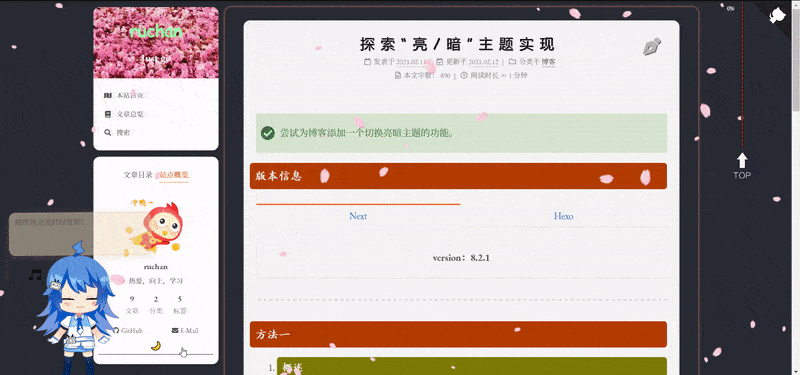
Q.E.D.






